- by John Luxford
Earth From Up Here is a news-style comedy show produced in Flipside that features an alien newscaster named Zēblō Gonzor, who sits at a UFO-shaped desk, with a screen behind him for showing photos and video clips. On his desk are a number of props - a coffee cup, a paper and pencil - and some buttons that trigger the show's intro, outro, and alien laugh tracks. The concept is similar to Saturday Night Live's Weekend Update and Last Week Tonight with John Oliver.
Earth From Up Here was designed for a two-person team made up of a producer/director and a writer/performer. Here is how we make an episode of the show.
The producer/director searches for funny news stories and videos online and adds them to a preparation document.
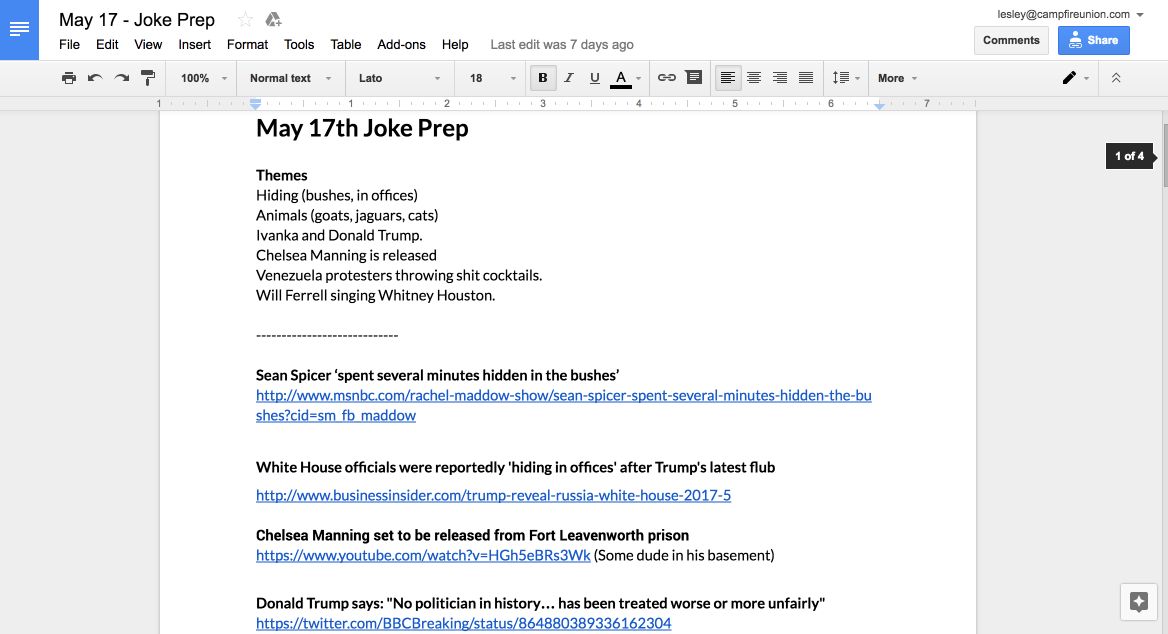
The writer/performer takes this document and writes a script based on the materials provided.
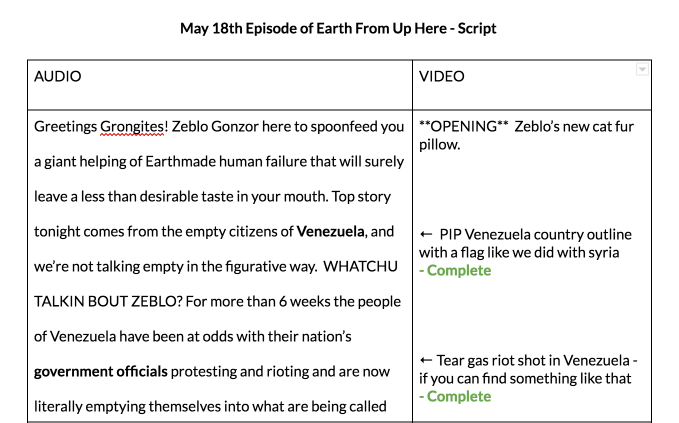
Based on the script, the writer and producer also compile the needed photos and video clips. We use Photoshop and Adobe Premiere for this step.
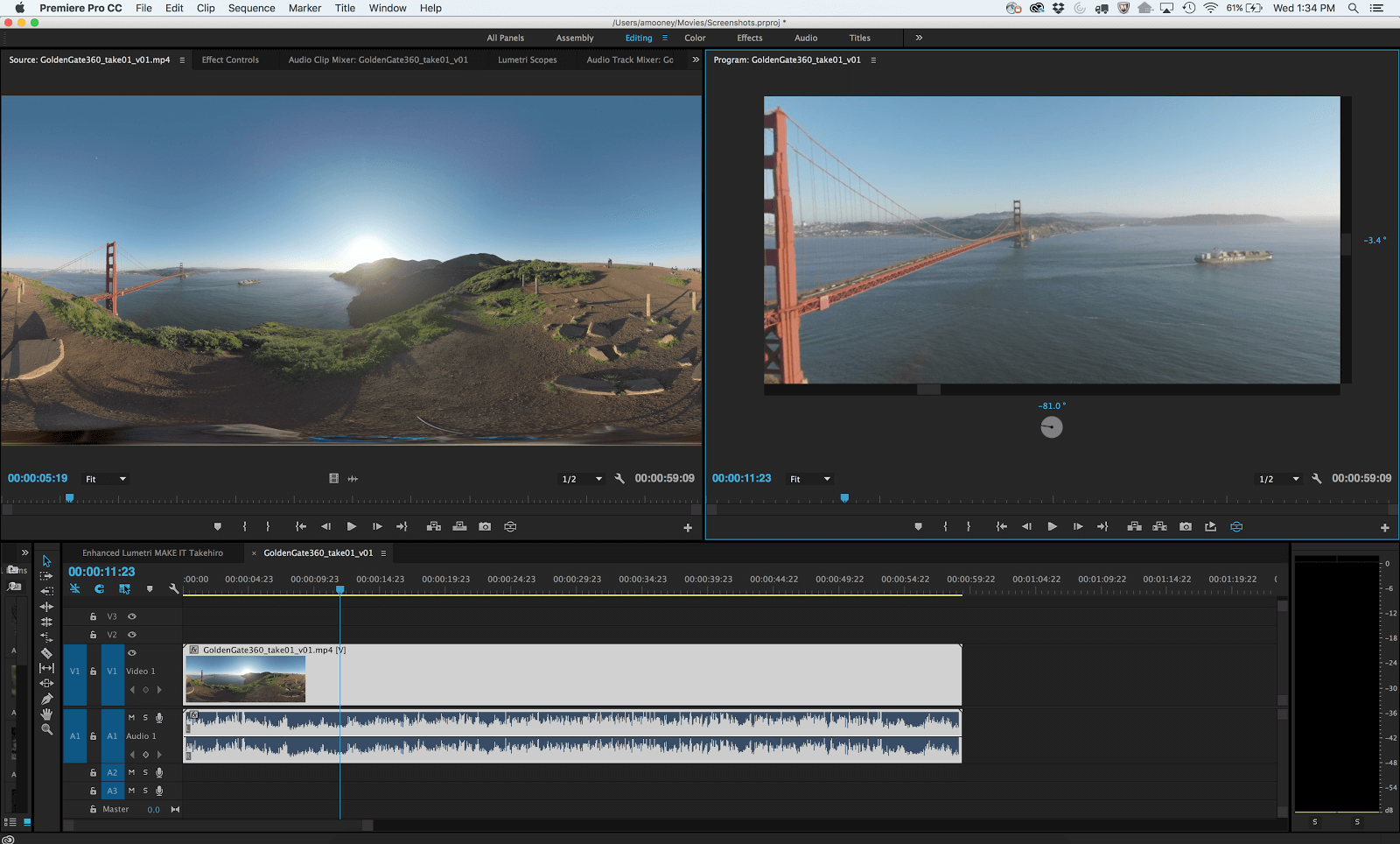
We then upload the images and video files to the web. We use Backblaze B2 to store these files, but you could also use Amazon S3 or any website or file hosting service that provides public links to the files.
Now we're ready to launch Flipside and enter the studio. Once inside, we select the Earth From Up Here set.
To add our slideshow links, we right-click the Slideshow button under the Activities tab and edit the slideshow settings. We paste the links in one-per-line in the order they need to appear for the show.
Next, we do the same thing for the Teleprompter and paste the script into its settings, so the talent can read from the script while they're performing (Figure 5).
Now that the show is ready to be recorded, we also launch OBS Studio to record the video output. Flipside controls OBS Studio transparently using the obs-websocket plugin. This allows Flipside to focus on recording the VR version of the show, while OBS Studio simultaneously handles recording the video as well as the ability to stream a video feed live to Twitch, YouTube, Facebook Live, and other streaming services.
To ensure OBS Studio is ready, we click the Connect button and wait for the OBS Status to say Connected.
When we click Record, the show starts and the actor performs while the director cuts camera angles. Either the actor or the director can control the teleprompter and slideshow, depending on what works best for the team members.
When a take is good, the director or the actor can click the star icon on that take to keep track of the good ones for later.
So that's the process of producing an episode of Earth From Up Here in Flipside. As you can see, Flipside streamlines much of the time it takes to produce an animated show, and enables the talent to focus on what they do best.